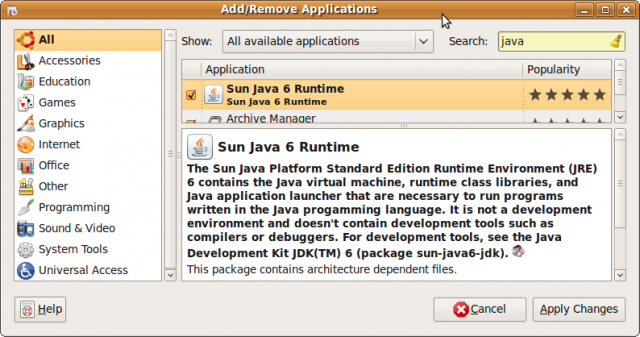Linux - ubuntu
If Java not installed, go to Application / Add. Enter Java in Search. Now you have the choice between OpenJava and SunJava. BT747 works with both of them. A driver is not needed, its included in the Linux-kernel used by ubuntu. In the last step, you get BT747 to your comptuer. Go to the webinstall-page and try or install BT747. Or if you like to have all files on your local computer, go to the BT747-Sourceforge-page and download the current stable version. Unzip the content and run the desktop-version by clicking on „run_j2se.sh“ The correct port should be detected automaticaly by using "USB (for Linux, Mac)" - please connect and turn on the logger before you start BT747. For 64 bit, the same procedure should work because the startup script is improved and RXTX2.2pre binaries are joined.