Frequently Asked Questions (FAQ)
My logger's memory is only partially filled, but BT747 downloads the full memory. What is wrong?
Chances are that at the time of erasure of your logger's memory, the logger was in 'Log Overwrite' mode. This information is stored in the header of the log. If that is the case, then BT747 does not know how much information is in the log exactly. The value returned by the logger reflects only the current memory write position. If the memory is being overwritten, this is not indicated by the logger. Therefore, BT747 downloads the entire log to make sure that no data gets lost. In some future version, BT747 will become smarter and check if there is usefull data past the current write pointer. This is currently not the case.
I can see the tracks in Google Earth, but not all the trackpoints or waypoints are shown. Am I doing something wrong?
Actually, Google Earth is doing something wrong ... 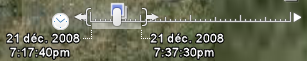 The timeline just above is the culpritt. By default GE will not select the entire timeline but for some reason only part of it. The missing trackpoints or waypoints are just hidden by the unselected part of it. It can be fun though if you click on the arrow just to the right of the timeline: the selected trackpoints change over time and emulate movement.
The timeline just above is the culpritt. By default GE will not select the entire timeline but for some reason only part of it. The missing trackpoints or waypoints are just hidden by the unselected part of it. It can be fun though if you click on the arrow just to the right of the timeline: the selected trackpoints change over time and emulate movement.
When I show the tracks in Google Earth, they disappear when I zoom. Is this a bug?
No, this is not a bug. The tracks written by BT747 usually have the altitude information, and the default option for Google Earth to show these tracks is set to 'Absolute'. To see this setting, you can open the properties of a track (right click, then properties), go to the 'Altitude' tab where you can see a pull down box showing 'Altitude'. You can change that property to 'Clamped to ground'. Once confirmed, you'll be able to see the entire track. The other method to see the track (in most cases, except when you're close to the sea), is to disable the 'Terrain' layer in Google Earth. When activated the earth image will be shown at actual terrain altitude, in the other case they are projected at the mean sea level.
BT747 connects to my Holux M-241, but downloading "stalls".
If you do not get the current position either, then it is likely that you forgot to set the baud rate to 38400.
BT747 says 'No output files were created' - I can't get any file from my log.
Have a look at Typical Filter Settings - Solving 'No positions' selected by BT747 issues .
I can't connect to my device.
There are several forum entries regarding connecting to devices.
If you are on a linux system, check that you do not have 'gpsd' running. 'gpsd' connects to the GPS automatically and seems to be installed by default on some recent systems like Fedora 14. Once connected, the port is monopolized by 'gpsd'.
How should I report bugs or feature requests.
In practice, any type of reporting will do (forum, mail), but I you prefer a formal follow up, you can use the bug tracking system at sourceforge and the feature request feature at the same place.
- Printer-friendly version
- Login to post comments