Installing BT_J2ME (the mobile BT747)
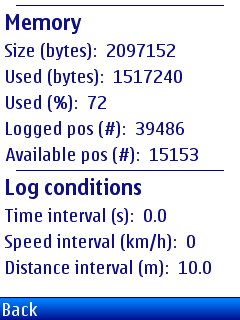 Any phone with a CLDC 1.1 / MIDP 2.0 profile and JSR82 support (bluetooth library) should be able to run the J2ME version of BT747. Basically if the phone specification says it supports MIDP2.0 and has bluetooth, it is probably OK. To install that Mobile Phone version of BT747, you need to get at least the '.jar' file called 'BT_J2ME.jar' and get it installed to your Phone.
Any phone with a CLDC 1.1 / MIDP 2.0 profile and JSR82 support (bluetooth library) should be able to run the J2ME version of BT747. Basically if the phone specification says it supports MIDP2.0 and has bluetooth, it is probably OK. To install that Mobile Phone version of BT747, you need to get at least the '.jar' file called 'BT_J2ME.jar' and get it installed to your Phone.
Previewing BT747 for the Mobile Phone on your Computer
Previewing is simple by using this preview webstart link. BT_J2ME will tell you it can't find bluetooth devices which is normal - just select 'back' and you'll be able to move around a bit.
Getting the program
Currently two methods are provided to get the '.jar':
- A 'stable' version from the sourceforge.net site as a zip file that you need to unpack (prefixed with BT_J2ME).
- From Getjar.com as program number 34979. You can also go to this site on your phone (http://wap.GetJar.com) and install BT747 over the air - the number will be handy.
- From the link(s) http://soft.bt747.org/J2ME/BT_J2ME.jad and/or http://soft.bt747.org/J2ME/BT_J2ME.jar. This will be the latest version.
- In the development download section (again, prefixed with BT_J2ME). You can find some new features there like uploading AGPS data from the mobile phone.
Installing the program
If you are not installing over the air like you can do from GetJar because you do not have an internet connection on your phone or you want to save on the communication cost thereof, you need to transfer the 'BT_J2ME.jar' to your phone. For that, you can, also according to your phone model:
- Copy BT_J2ME.jar to a memory card that you can plug in your device. Then use the file manager to double click the jar and install it.
- Use the Phone Management program that came with your device. In Nokia PC Suite I have a button 'Install applications'.
To install the application on a blackberry, you can get the zip file from the sourceforge file (you might want to look in the development section). In the zip, you can find a file with '.cod' extension. That file is specifically for a blackberry. My Nokia phone does not allow beaming an application from one phone to another - so do not be surprised that you can not share BT747 with a friend through bluetooth.
Running the program
Once installed most phones will ask you questions related to security. For BT747 to run properly, you need to approve all of these. Unfortunately most phones will ask you these same questions every time you run the program and every time you perform specific operations with the program. To remove these questions for all of you, I would need to spend quite some money to get a validated signing key for the application. For some phones, I would need to go through a validation process.
Configuring Security
Depending on your phone type, you can more or less limit these security questions or even make them disappear. On my Nokia, I go to Parameters, Applications, Application Management. There you have a list of applications installed or not. Select BT_J2ME Midlet Suite and 'Open'. There allow as much as you can. For the moment, network access is not important (could be later, for track upload), messaging is not important (could be later for position sharing). You can also create a 'halmer certificate' and sign the application yourself. Lastly, you can hack your phone to bypass any security autorisation. I do not recommend this but here is the information to avoid you having to ask the question. These are the links explain how to do so at your own risk: Link 1 as a first method and Link 2 to install ROMPatcher followed by Link 3 as a second method. If any GPS device manufacturer is reading this, he can also send me the money or buy me the needed certificates.
Documentation
Currently, your best start for documentation regarding the Mobile Phone version is this compy of Dirk Haase's original site: http://haase.bt747.org/gps_ge/bt747_anleitung_mp.html .
Compatibility
If you are able to connect to your GPS Logger and read the current GPS position, but you are not able to get the log itself or configure the device, then your device probably needs a hardware hack. You can read how to do that in a post on GpsPasSion There is also a forum topic where you can announce that the application works on your phone or discover that somebody else got it to work for a phone like yours.
- Login to post comments