Title Menu
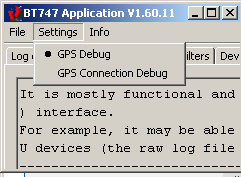
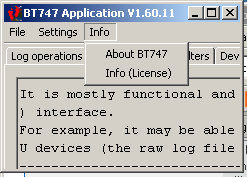
| Settings Menu | |
|---|---|
| GPS Debug: | Provide a minimum set of debug information on the console. Most of it is also shown in the Info Panel. This option is activated by default in the early versions of the Desktop version of BT747. |
| GPS Connection Debug: | Provide extra debug information. This activates logging all the communication on the serial link in a raw format. The file is called 'gpsRawDebug.txt' and should be located in the output directory that was specified at the time it was enabled. |
| Info Menu S |
|
| About BT747: | Shows information regarding the application version and build identification. The build identification is unique regardless of the version number. You'll also find the author's email address there and the translator of the applicaitions text. |
| Info (LICENSE): | Other information regarding the application - mainly a disclaimer and an indication of the license. |
- Printer-friendly version
- Login to post comments
- Deutsch
Comments
Map menu
In the most recent version(s, here 1.67.29) the is also a "map" submenu under "settings". Here you can choose what type OpenStreetMap is plotted under the "Map" tab.